Manage your device ID Card
Keep your ID card information updated so you can always get the best care possible when you need it.
Your Merlin@home™ transmitter allows you to securely read and send data from your implanted device to your doctor or clinic without having to visit them in their office. Your Merlin@home transmitter may be set to automatically send a transmission based on a schedule set by your doctor or clinic. If requested by your doctor or clinic you may also have to send an unscheduled transmission manually.
If your device does not support automatic reading and sending the data from your implanted device, then you will have to manually send transmissions on the schedule given to you by your doctor or clinic. If you are unsure about if or when you should be sending manual transmissions, contact your doctor or clinic for clarification.
For the Merlin@home transmitter EX1150 model, there are scheduled device checks which can occur automatically if requested by your doctor or clinic. Your doctor or clinic may establish a schedule to automatically read your device and securely transmit that information to a secure server they can access. The Merlin@home transmitter reads your device data throughout the day and night when you are within 10 feet of the transmitter.
After setting up your Merlin@home transmitter, leave it connected at all times and place it on your nightstand or table close to your bed. The Merlin@home transmitter front needs to be facing you for it to properly read your device.
Scheduled sessions and device checks occur automatically if requested by your doctor or clinic. How often the Merlin@home transmitter collects data from your implanted device is determined by your doctor or clinic. Commonly, the information transfer occurs sometime during the night while you sleep.
After setting up your Merlin@home transmitter, leave it connected at all times and place it on your nightstand or table close to your bed.
Conduct a Merlin@home session according to the schedule set by your doctor or clinic and follow the directions in your Quick Start Guide.
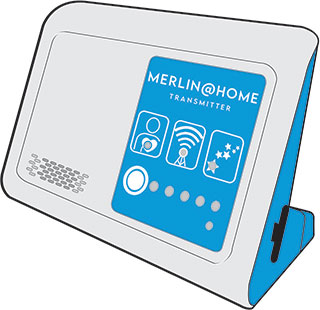
An unscheduled session sends your data manually. In rare situations, your doctor or clinic may request that you send an unscheduled data transmission or device check. You only need to conduct a manual transmission when instructed to do so by your doctor or clinic. Follow the directions in your Quick Start Guide on how to send your information manually.



MAT-2116993 v1.0
Stay Connected